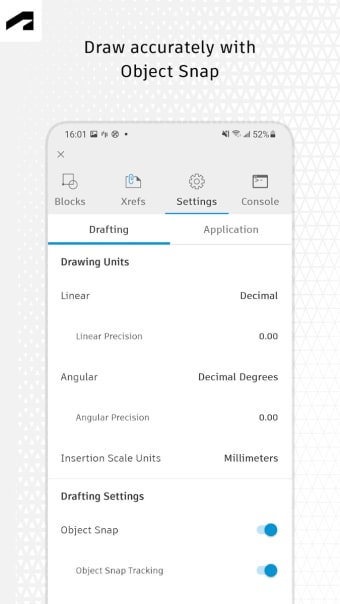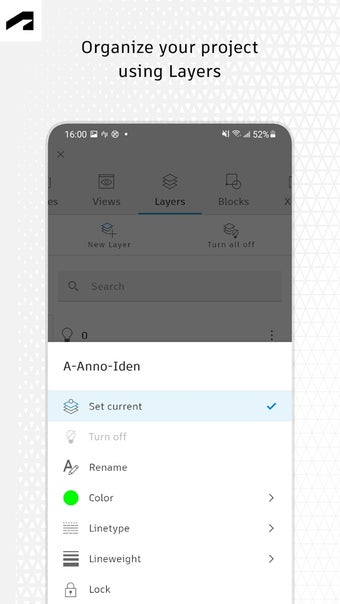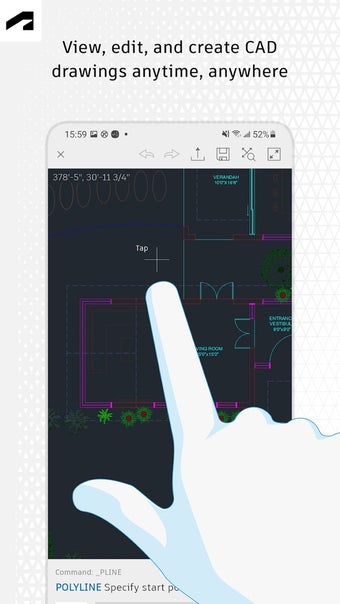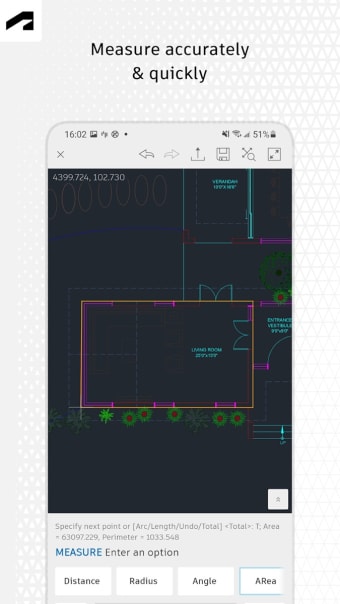Mobile design work made simpler
AutoCAD - DWG Viewer & Editor offers a practical way to manage drawings anywhere, giving users reliable access to cloud-syncing, offline viewing, and 2D-editing tools. It strengthens mobile workflows across creative and technical fields, making it a useful companion for quick adjustments or checks while away from setup.
Top Recommended Alternative
The convenience of AutoCAD - DWG Viewer & Editor grows as mobile work increases, allowing users to open and update files without delays. With annotation support, file-sharing, and cross-device compatibility, the app ensures efficient access to project data in fast-paced environments.
Enhanced functionality for portable drafting
AutoCAD - DWG Viewer & Editor combines essential drafting functions with a stable workflow that supports dependable performance across devices. Its tools include real-time markups, layer management, and file-sync functionality, letting users make meaningful adjustments without needing a full workstation. Alternatives like SketchUp Viewer or DWG FastView offer similar portability, yet the app’s integrated toolset gives it an edge for consistent task handling.
Recent updates introduce a more responsive and powerful editing engine, making adjustments smoother even when working with larger drawings. The improved handling of annotations, paired with quick-access tools, encourages a steady workflow that feels familiar to those using other design platforms. Though some features remain limited behind subscriptions, the overall experience keeps work accessible and straightforward across different setups.
It is a free-to-use platform that helps users explore essential tasks, but advanced tools require a paid tier. Despite that, the updated stability helps the app compete with lightweight alternatives, especially for quick checks in collaborative settings. These enhancements support dependable project continuity, though complex drafting is still best left to full-design environments where expanded toolsets deliver deeper precision.
Reliable mobile drafting companion
AutoCAD - DWG Viewer & Editor strengthens its position as a practical on-the-go drafting solution. Its smooth syncing, flexible editing engine, and dependable annotation tools make it suitable for users who need portable design access without relying on a full workstation. With clear improvements to stability and workflow speed, it remains a valuable option for those seeking an efficient mobile drafting companion.